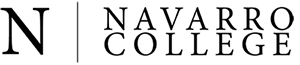- Home
- /
- Financial Aid
- /
- Accessing Your Financial Aid Award
- /
Accessing Your Financial Aid Award
Follow the steps below if you have received notification of your financial aid award. If you have not received an award notification, log into MyNC and check the status of your application. Returning students with complete applications will be awarded at the end of June.
-
Access your MyNC account at https://mync.navarrocollege.edu/ using your username and password
-
Click the Self-Service link
-
Select the Financial Aid link
-
Select an aid year and Submit
-
Review the General Information and Award Overview tabs
-
Select the Resources/Additional Information tab, read carefully and respond accordingly.
-
Read and Accept the Terms and Conditions which will activate the Accept Award Offer tab. You must complete the process on the Accept Award Offer tab for your financial aid to disburse to your Navarro College student account.
-
First time borrowers are required to complete a Master Promissory Note and Entrance Counseling at studentaid.gov/myDirectLoan/index.action. Follow instructions on your Accept Award Offer tab. Failure to do so will prevent the disbursement of your award.