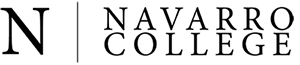- Home
- /
- Board Policy and Administrative Procedures
- /
- SECTION C: Business and Support Services
- /
- SECTION CN.4
- /
SECTION C: BUSINESS AND SUPPORT SERVICES
- SECTION CA | Appropriations and Revenue Sources
- SECTION CAA | Appropriations
- SECTION CAB | Bond Issue
- SECTION CAC | Time Warrants
- SECTION CAD | Certificates of Indebtedness
- SECTION CAE | Loans and Notes
- SECTION CAF | Ad Valorem Taxes
- SECTION CAG | Investments
- SECTION CAH | Sale, Trade or Lease of College Property
- SECTION CAH.1 | Sale, Trade or Lease of College Property
- SECTION CAI | Grants, Funds and Donations
- SECTION CAI.1 | Grant Management Procedures
- SECTION CAJ | Rentals and Service Charges
- SECTION CB | Depository of Funds
- SECTION CC | Annual Operating Budget
- SECTION CD | Accounting
- SECTION CD.1 | Accounting
- SECTION CD.2 | Cash Handling Procedures
- SECTION CD.3 | Fixed Assets
- SECTION CD.4 | Financial Reports and Statements
- SECTION CD.5 | Accounting Inventories
- SECTION CD.6 | Accounting Audits
- SECTION CD.7 | Accountability
- SECTION CD.8 | Travel Procedures
- SECTION CD.9 | Taxation of Gifts, Prizes, and Awards to Employees
- SECTION CE | Purchasing and Acquisitions
- SECTION CF | Safety Program
- SECTION CG | Site Management
- SECTION CH | Equipment, Supply and Records Management
- SECTION CI | Transportation Management
- SECTION CJ | Insurance and Annuities
- SECTION CK | Facilities Planning and Standards
- SECTION CL | College District Auxiliary Enterprises
- SECTION CM | Technology Resources
- SECTION CN | Information Security
- SECTION CO | Intellectual Property
SECTION CN.4
BUSINESS AND SUPPORT SERVICES
PERSONAL AND REMOVABLE DEVICES
Procedure
PERSONAL DEVICES
Except for the explicitly defined exception below, employees are prohibited from storing any College data on personally owned devices. This includes desktop computers, laptops, tablets, cell phones, flash drives, CDs, or any other devices capable of storing data.
Exception: employees may use mobile devices to access internet systems, such as Microsoft 365 or Oracle Cloud, with the following conditions:
|
1. The mobile device used is secured using a screen lock functionality. |
|
2. The usage is consistent with the system designer’s intended usage for mobile devices. |
|
3. The employee does not download any information from the system, except for downloading one’s own personal data (such as downloading one’s own pay slips) or downloading for cache or other application data needed for the internet system’s basic functionality. |
The policy applicable to personal mobile devices is also applicable to college owned mobile devices.
REMOVABLE STORAGE MEDIA
The storage of college data on any removable storage media, including but not limited to flash drives, cassettes, removable disks, removable discs, external hard drives, or any other device capable of storing data is strictly prohibited for employees unless the following conditions are met:
|
1. The device must never be used to store data classified as confidential or secret by the College’s data classification policy. |
|
|
2. The device is used for one of the following acceptable purposes: |
|
|
a. Moving documents used directly for presentations or classroom instruction. |
|
|
b. Moving documents to a printer to be printed. |
|
The use of mobile storage devices by students is permitted if the data contained within the device is exclusively the student’s own data and not the data of any other student. Students must always maintain possession of their mobile storage devices.
Flash drives must be kept in the owner’s personal possession. Any flash drive left unattended is subject to inspection and seizure by the IT department. Any data found on an unattended flash drive is subject to deletion.
A removable device will be considered unattended if it is found in any place where no person is currently present to claim ownership of the flash drive, regardless of any other circumstances.
Employees and students are encouraged to contact the IT department for assistance with file storage and transfer using secure methods.
External devices will be scanned for malware and viruses using approved antivirus software when connected to Navarro College’s computing devices or network.
Users are responsible for ensuring that external devices are free from malicious software that could compromise the security of Navarro College’s network or data.
Any employee found to be in possession of, or found to have left unattended, a mobile storage device which contains confidential or secret data may be subject to disciplinary action.
The college is not responsible for the backup of external devices and strongly encourages users to regularly backup their external devices.
Approved: 2024
Updated:
Reviewed: